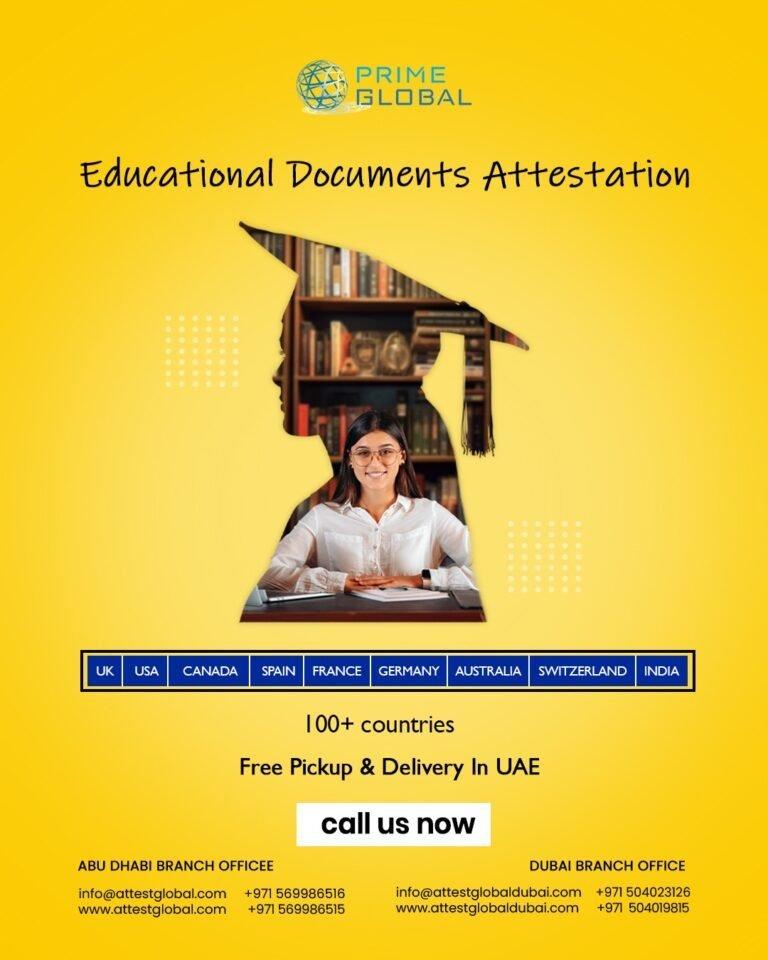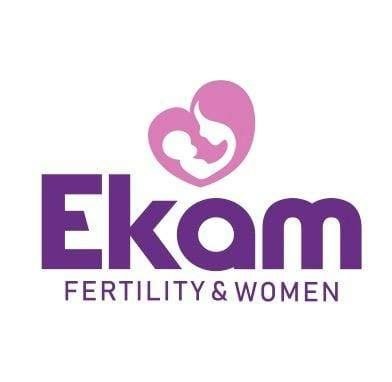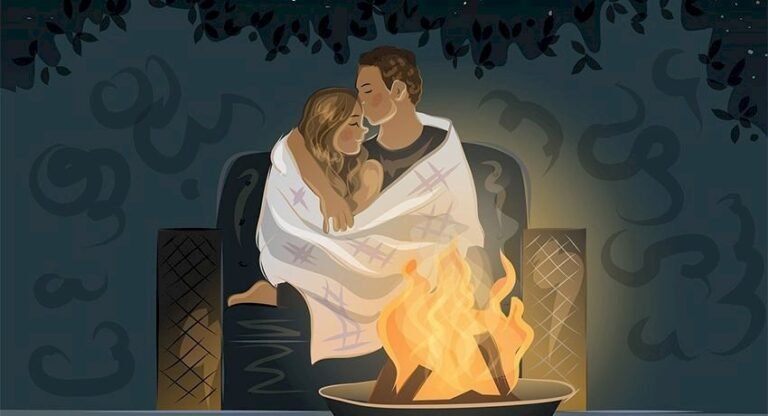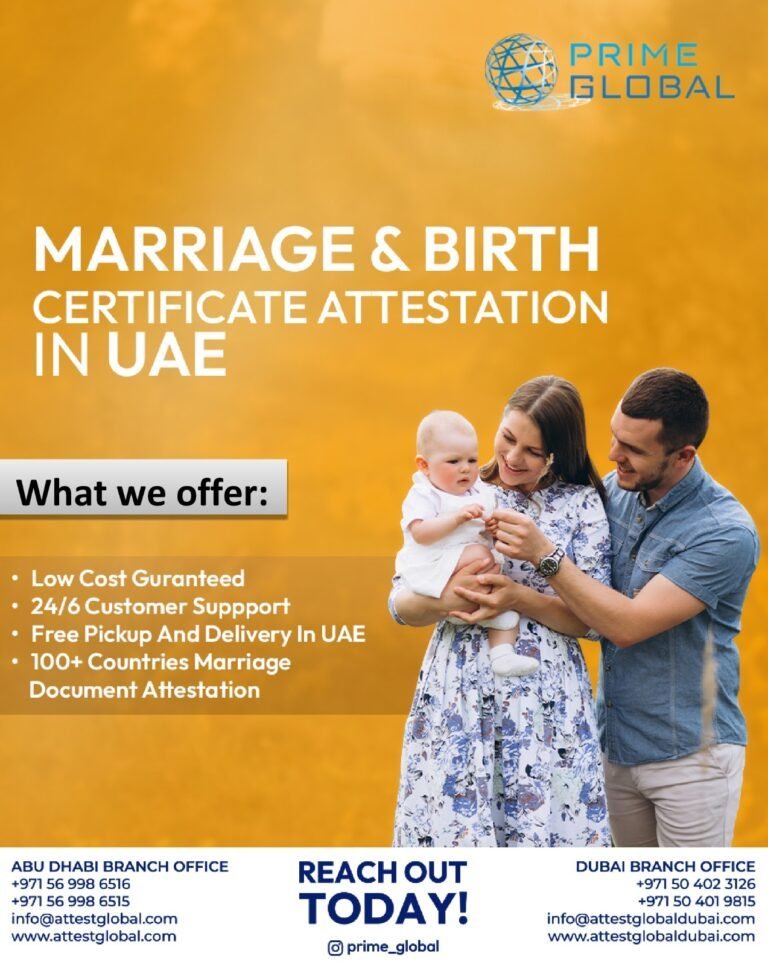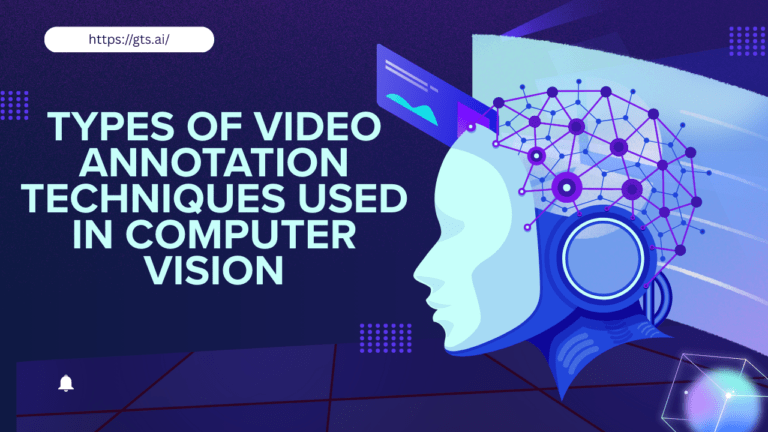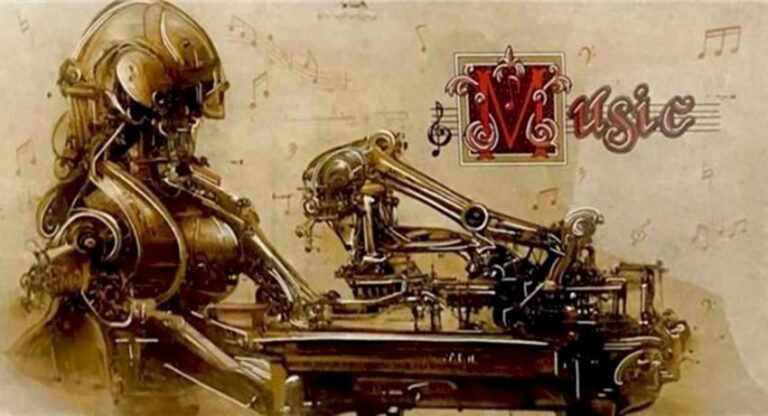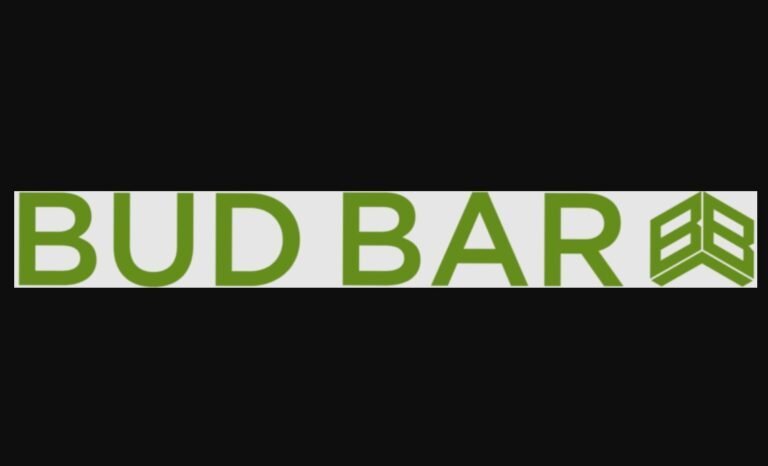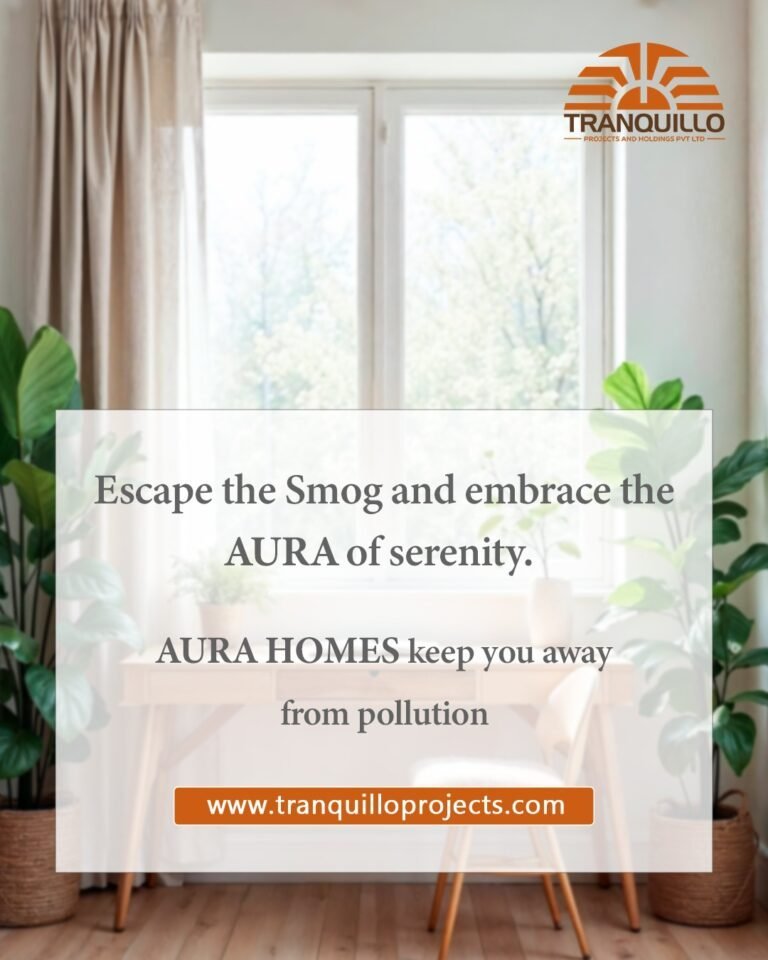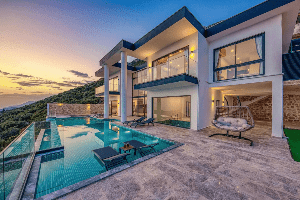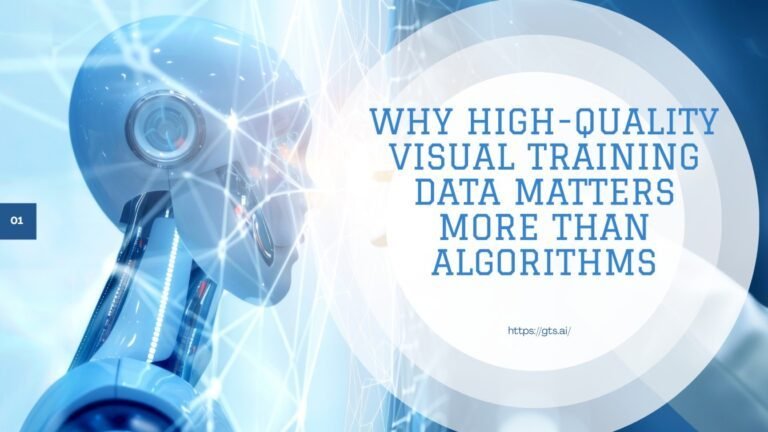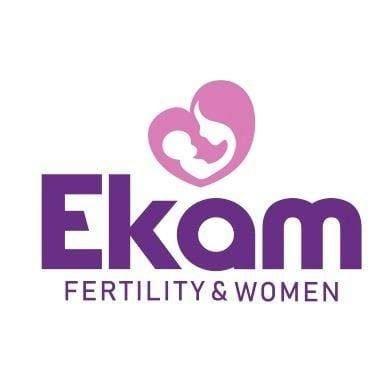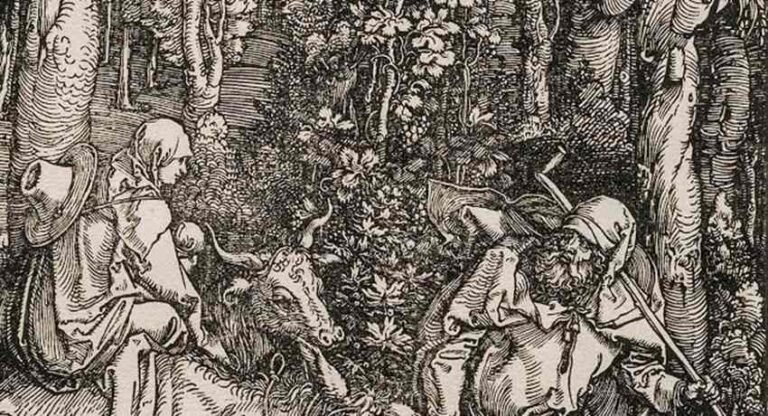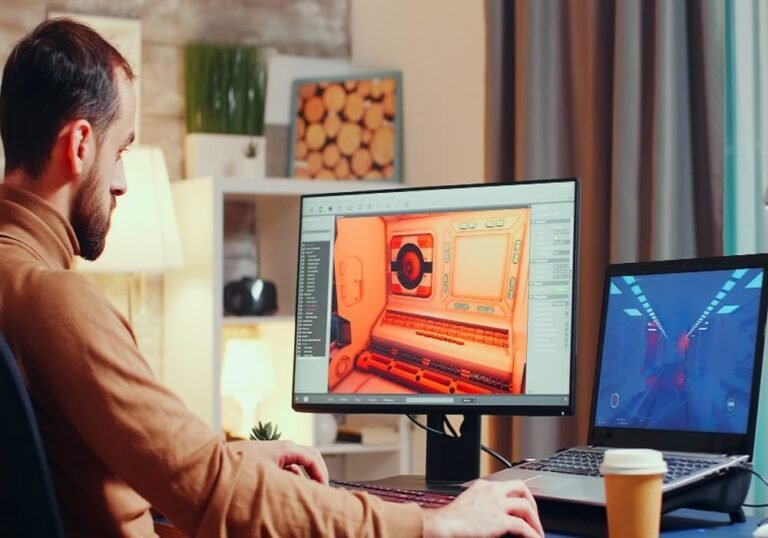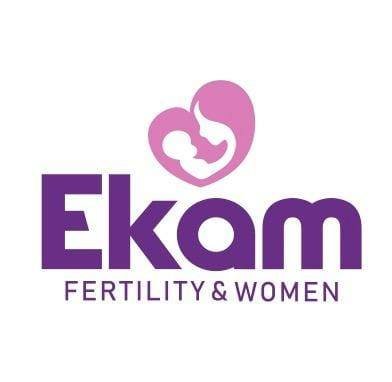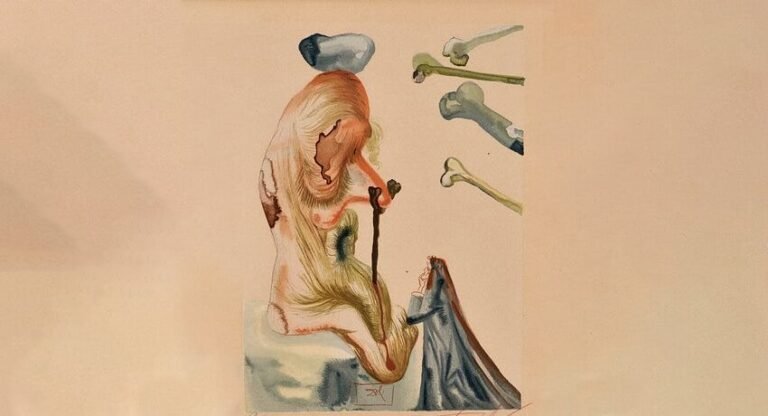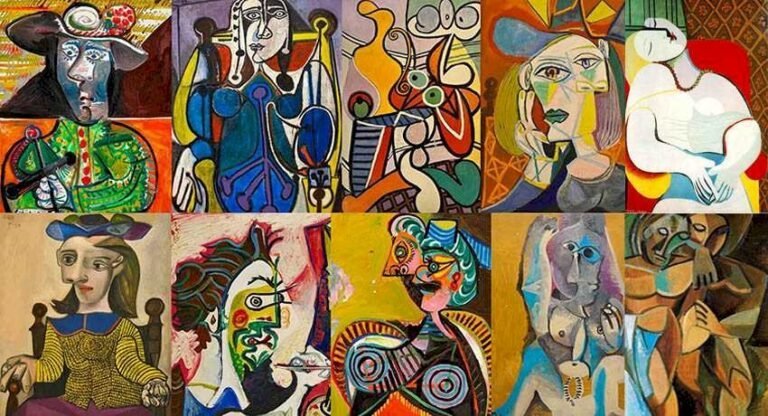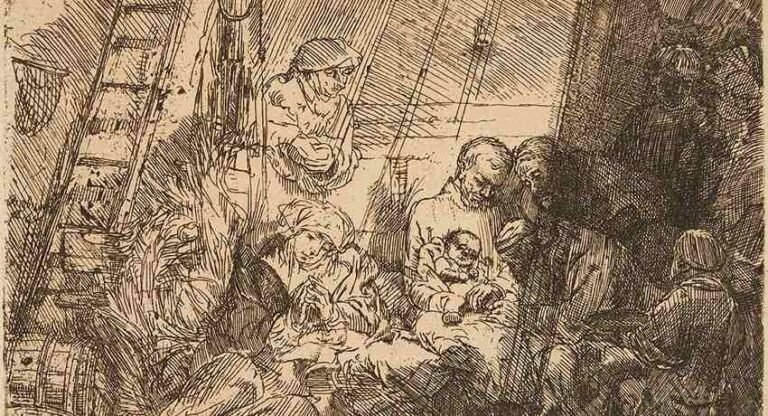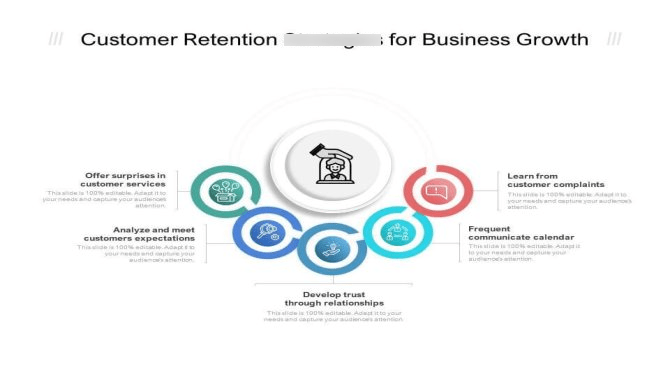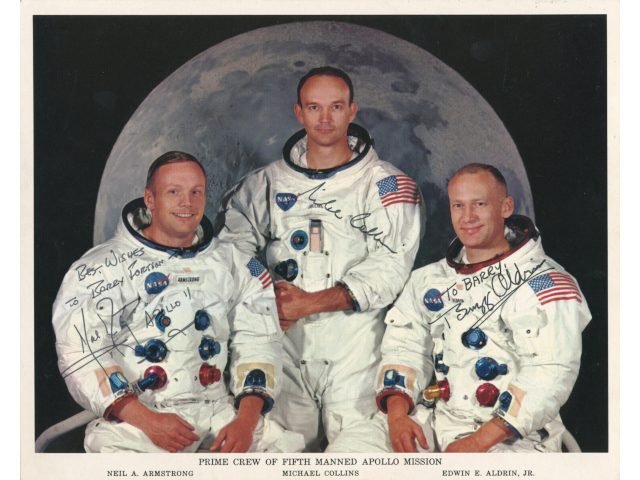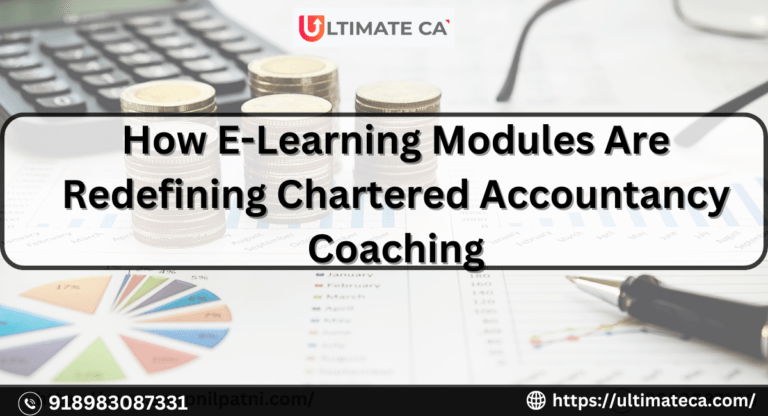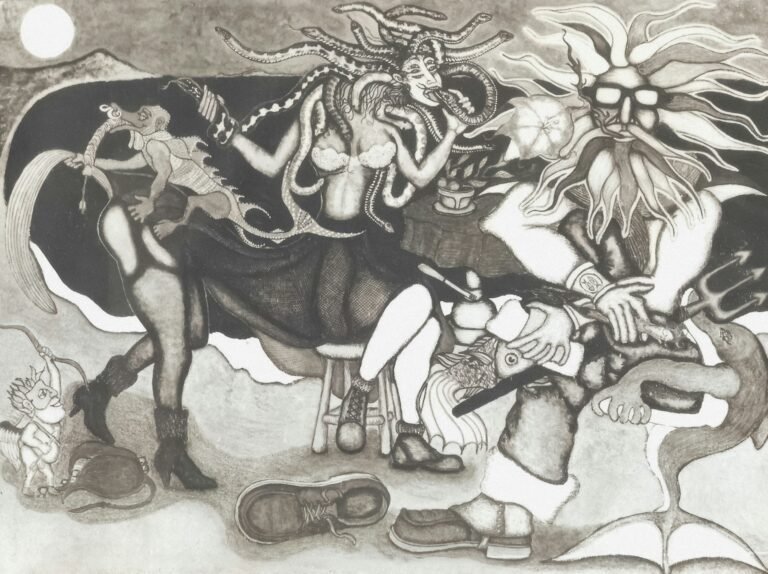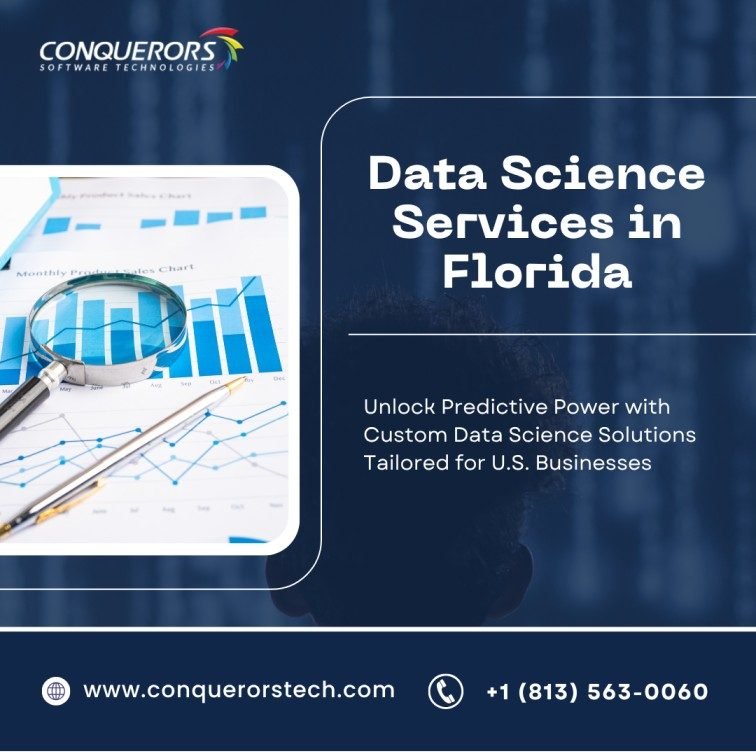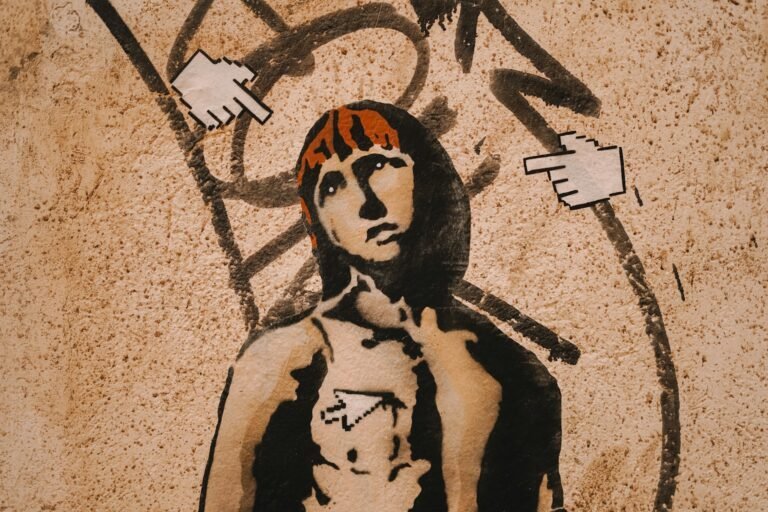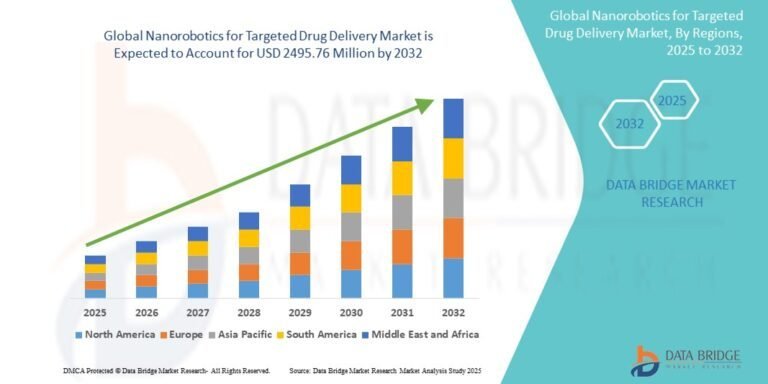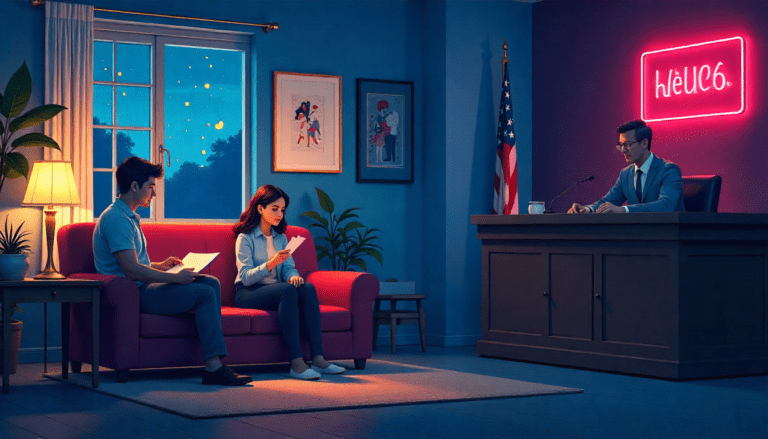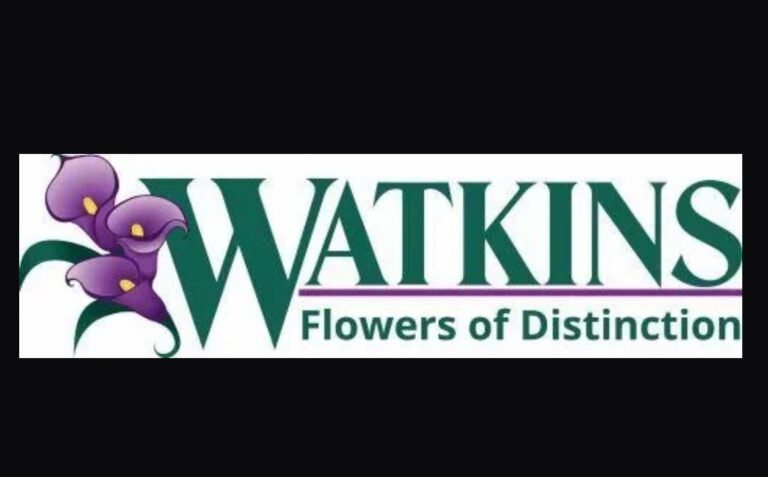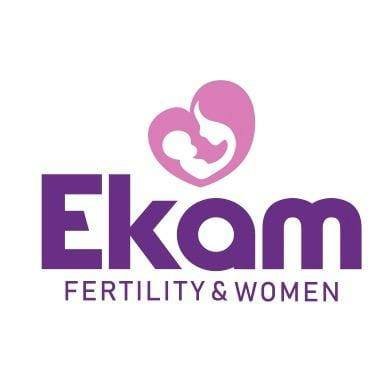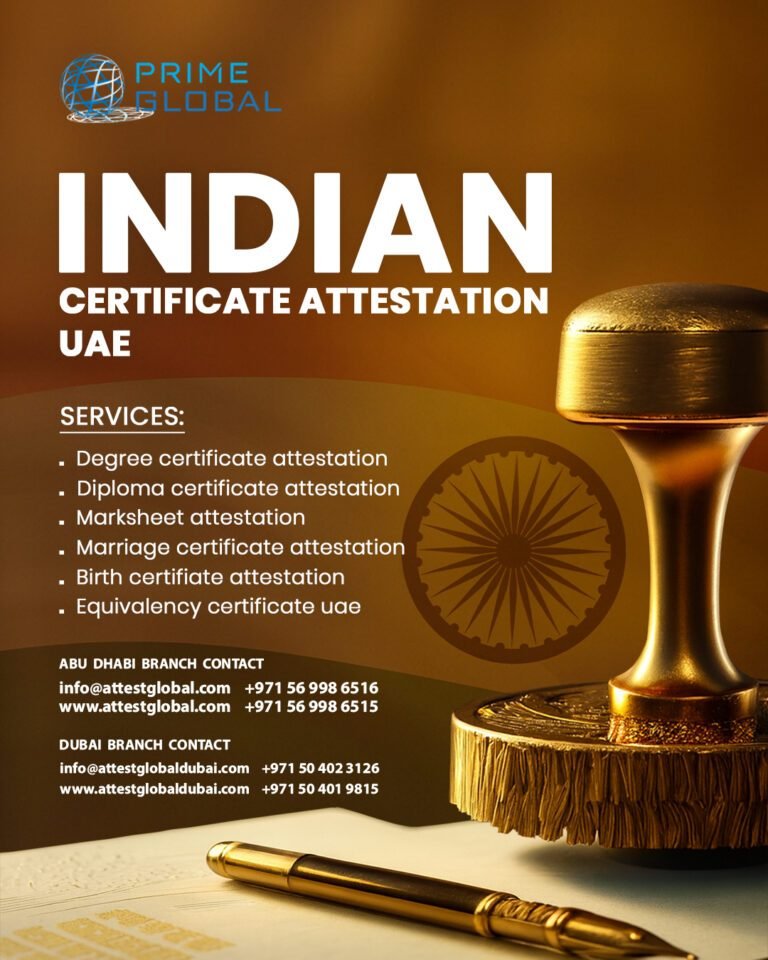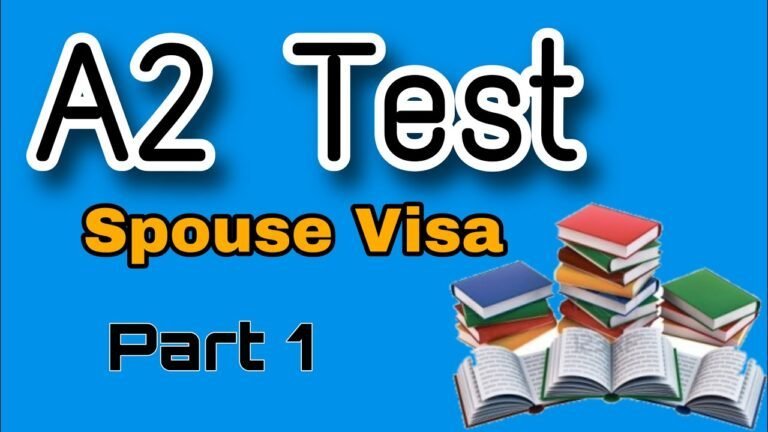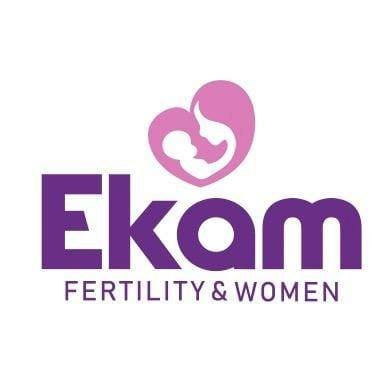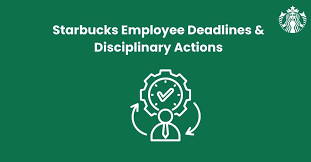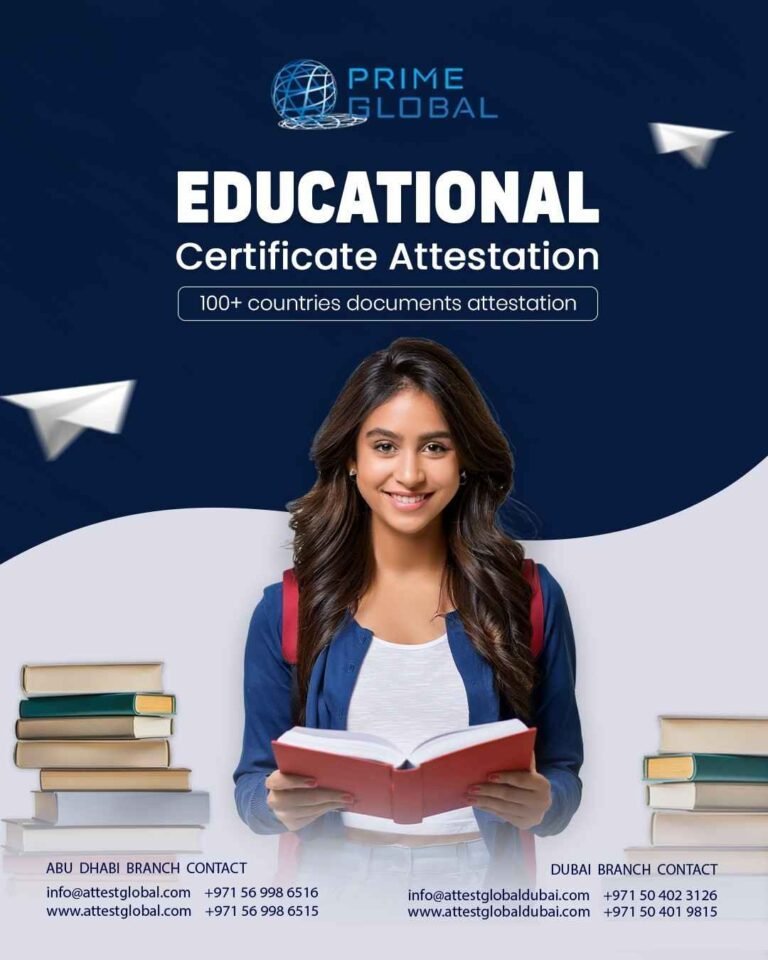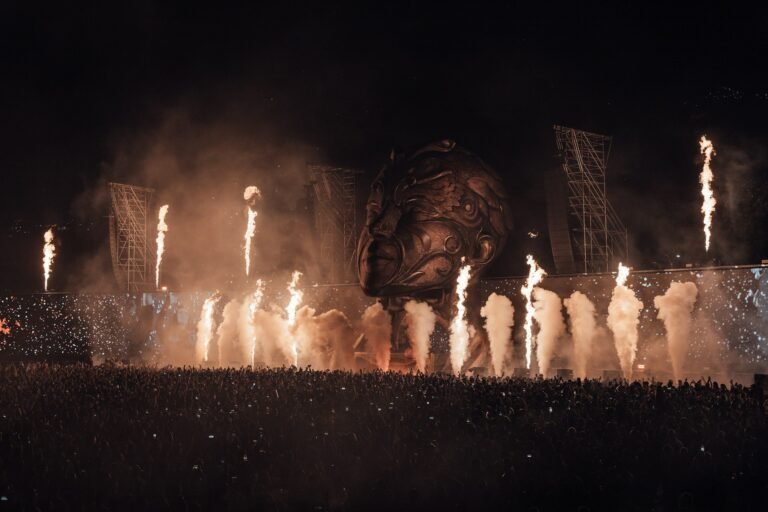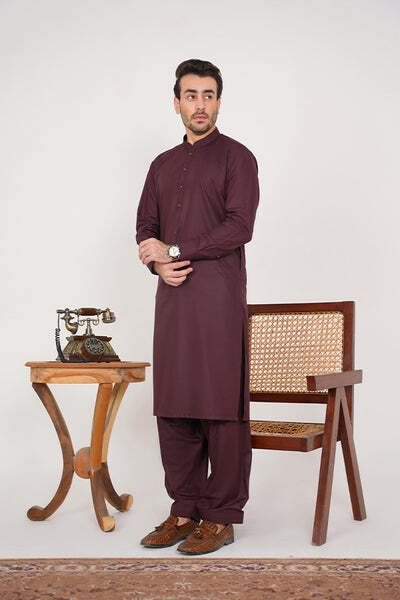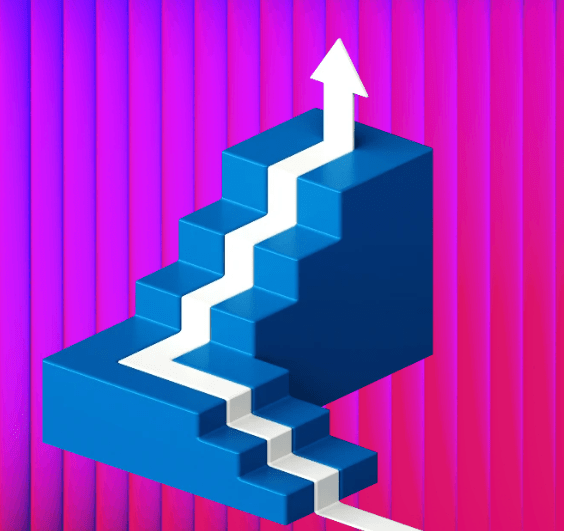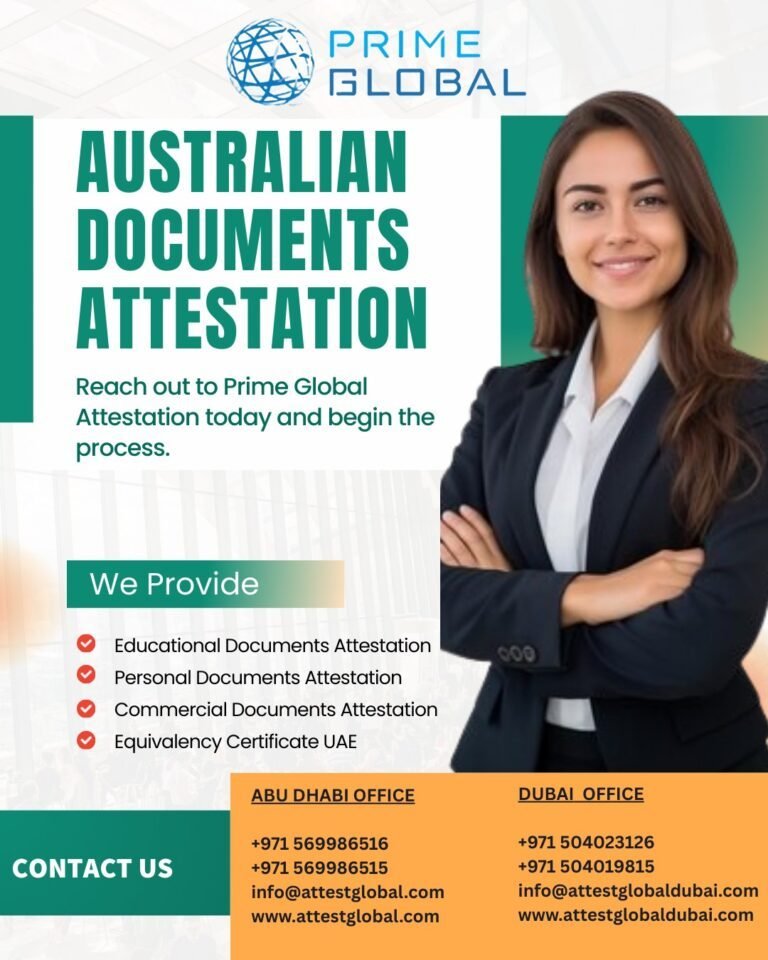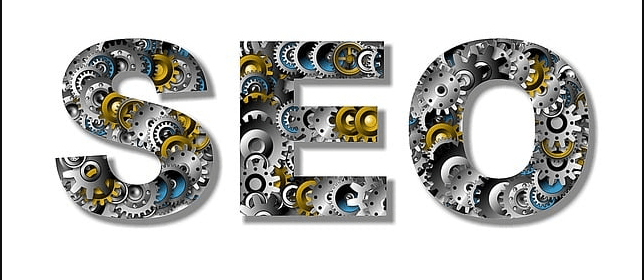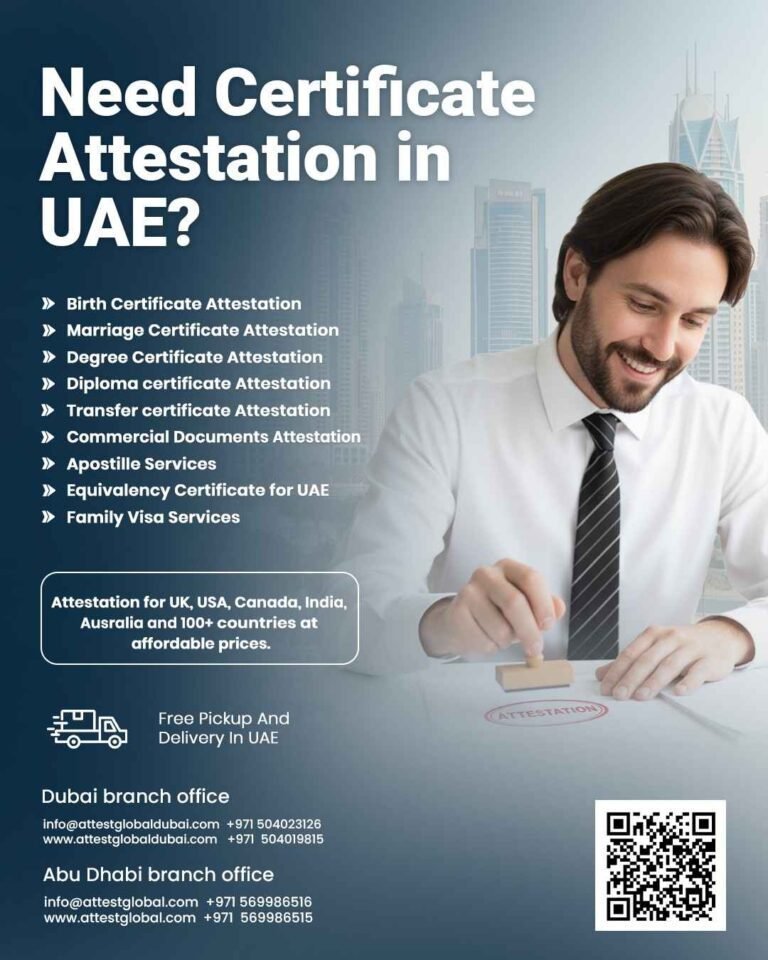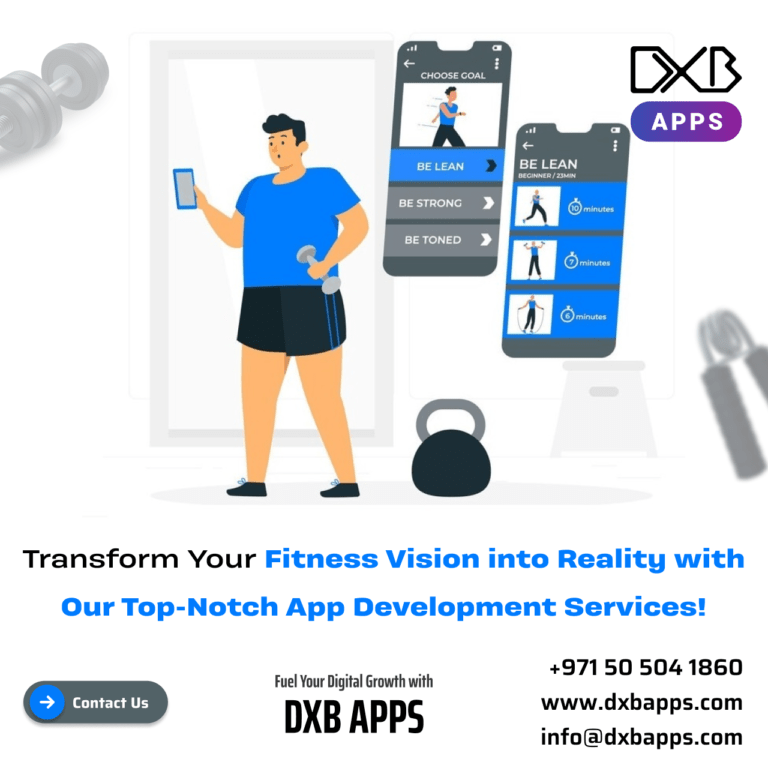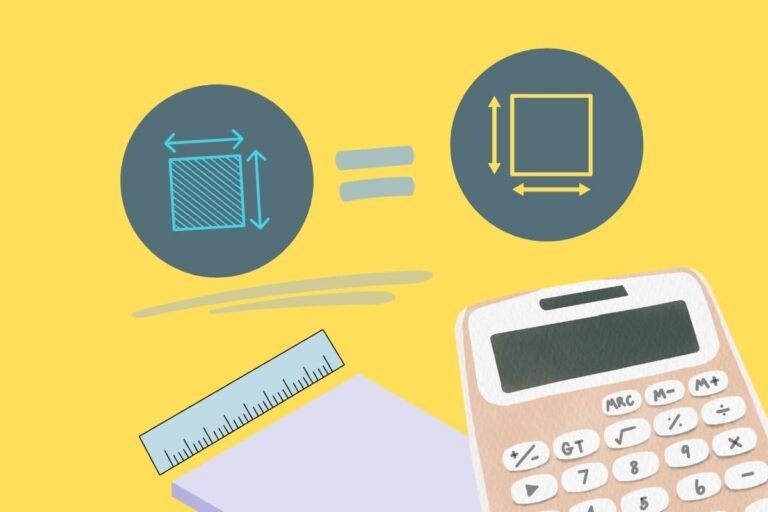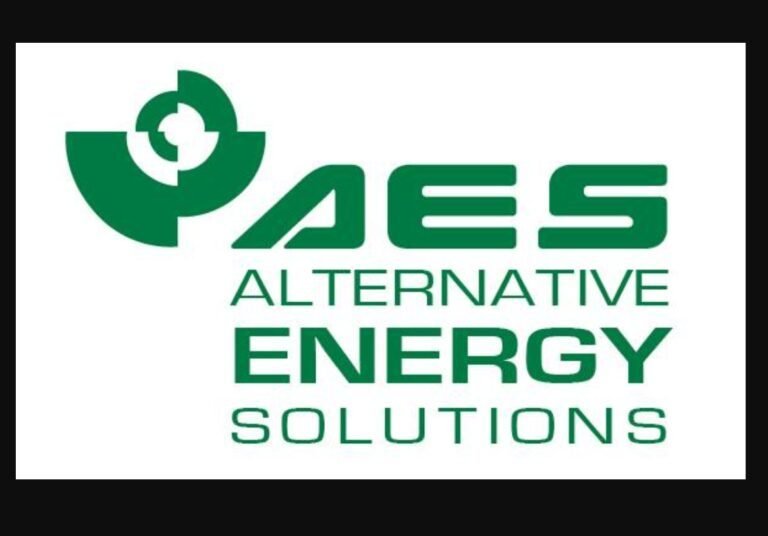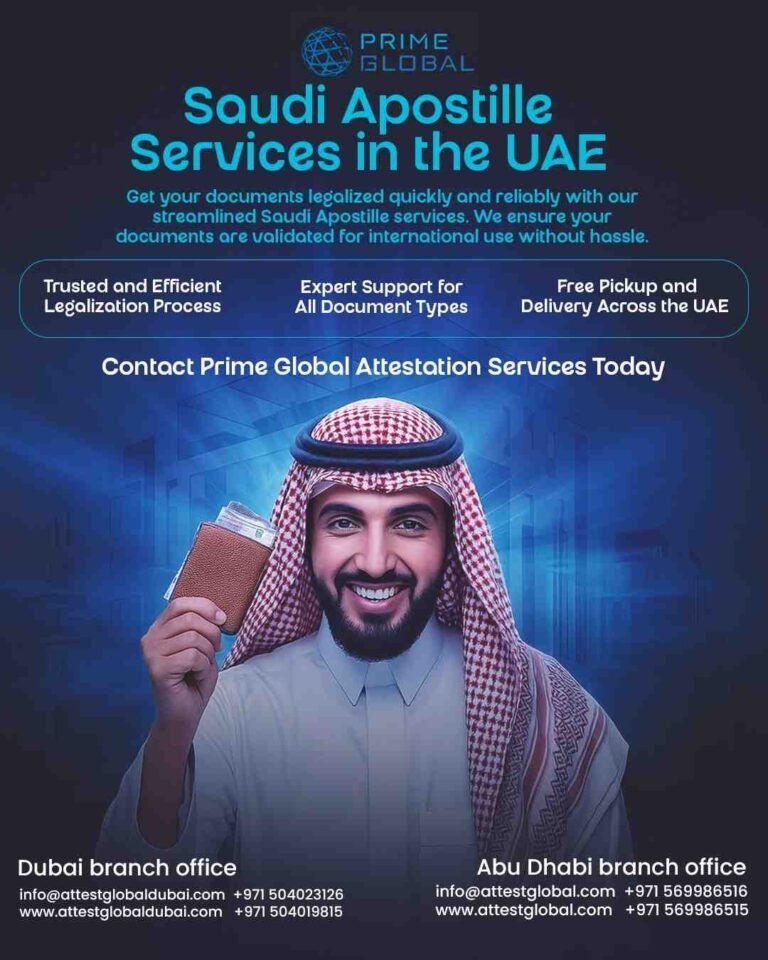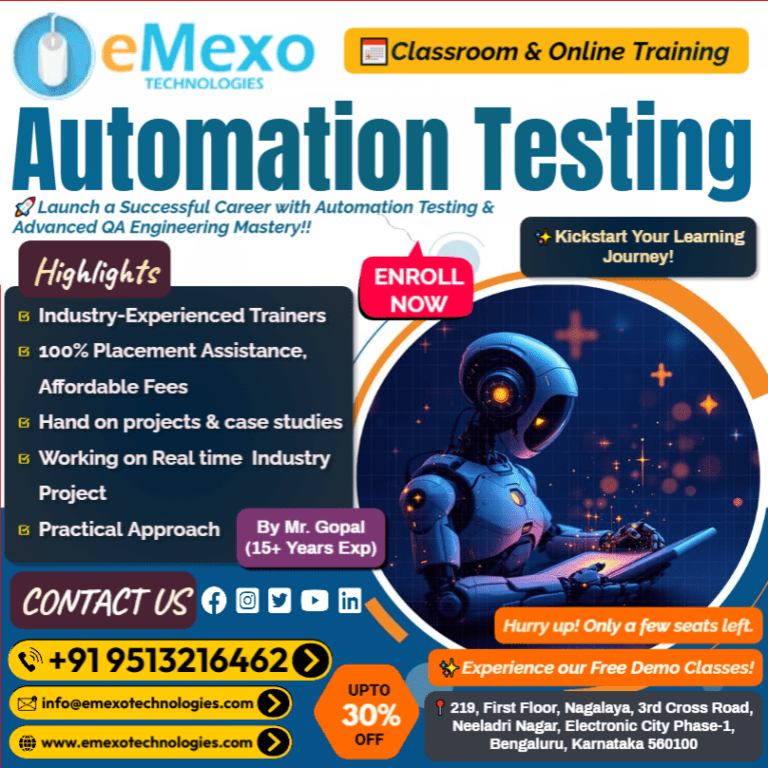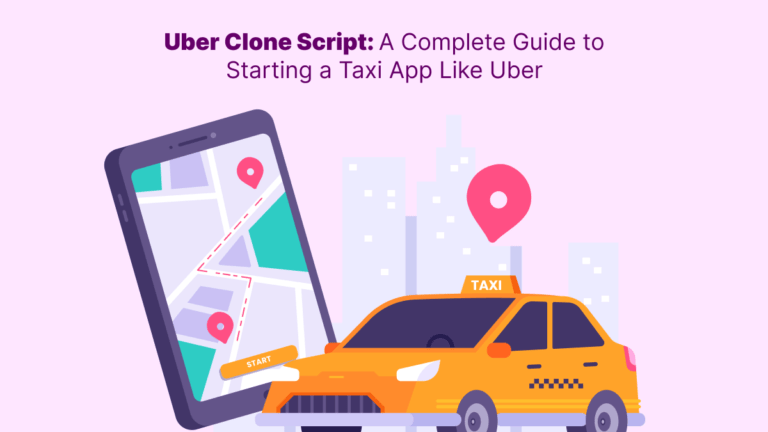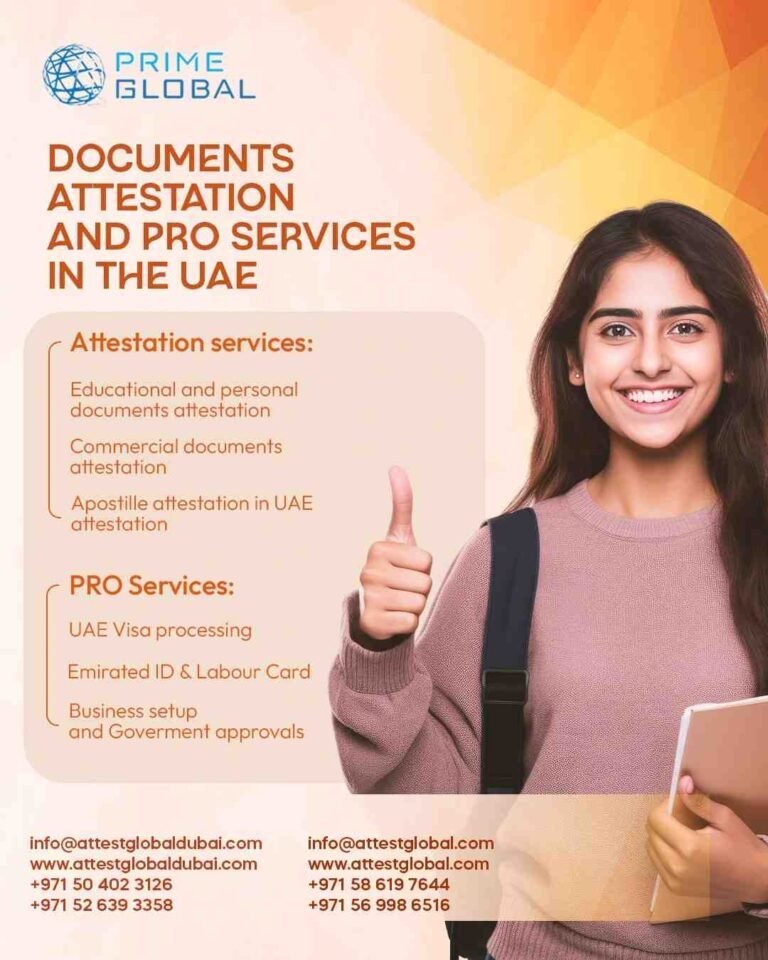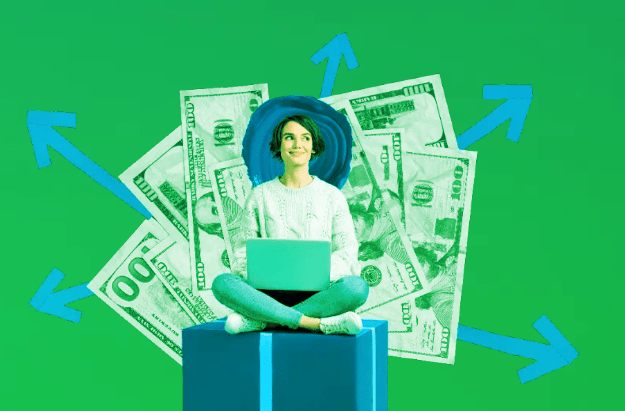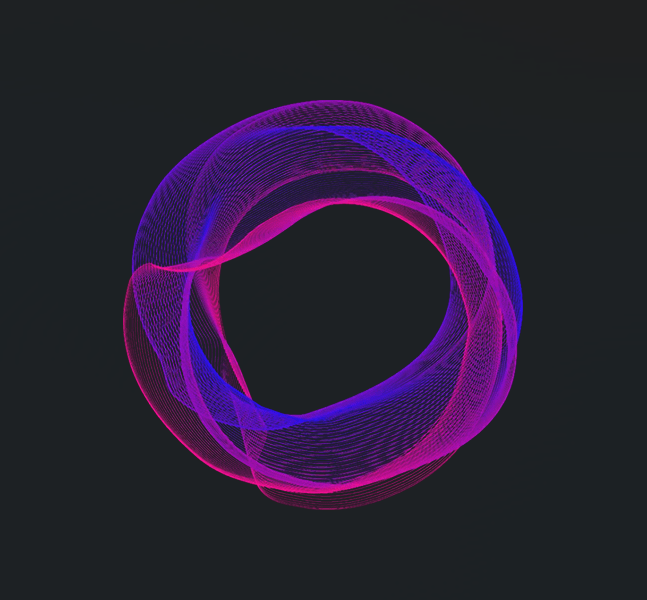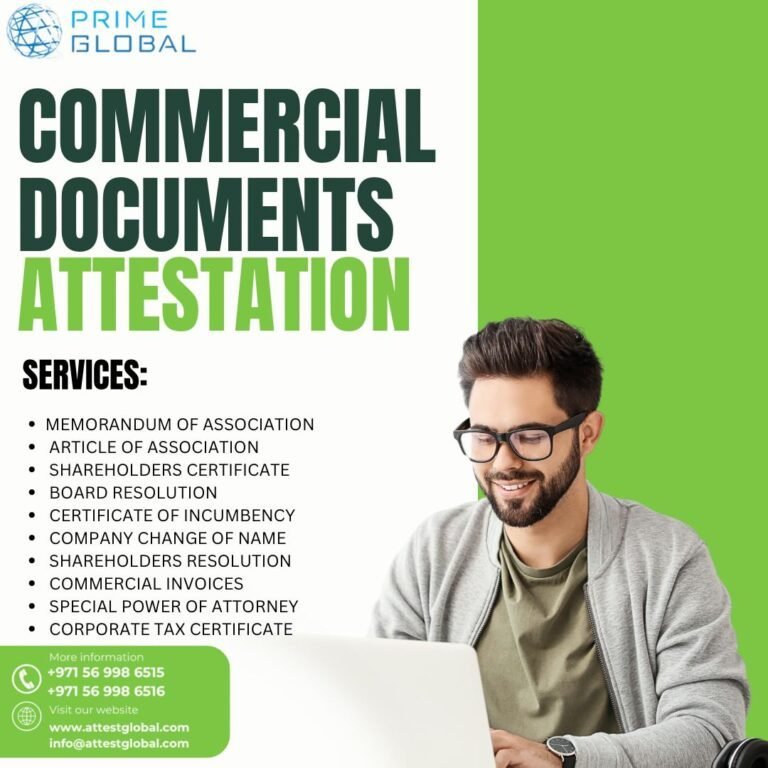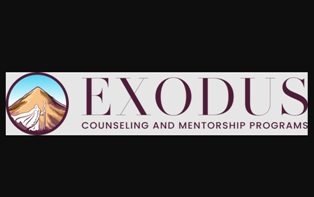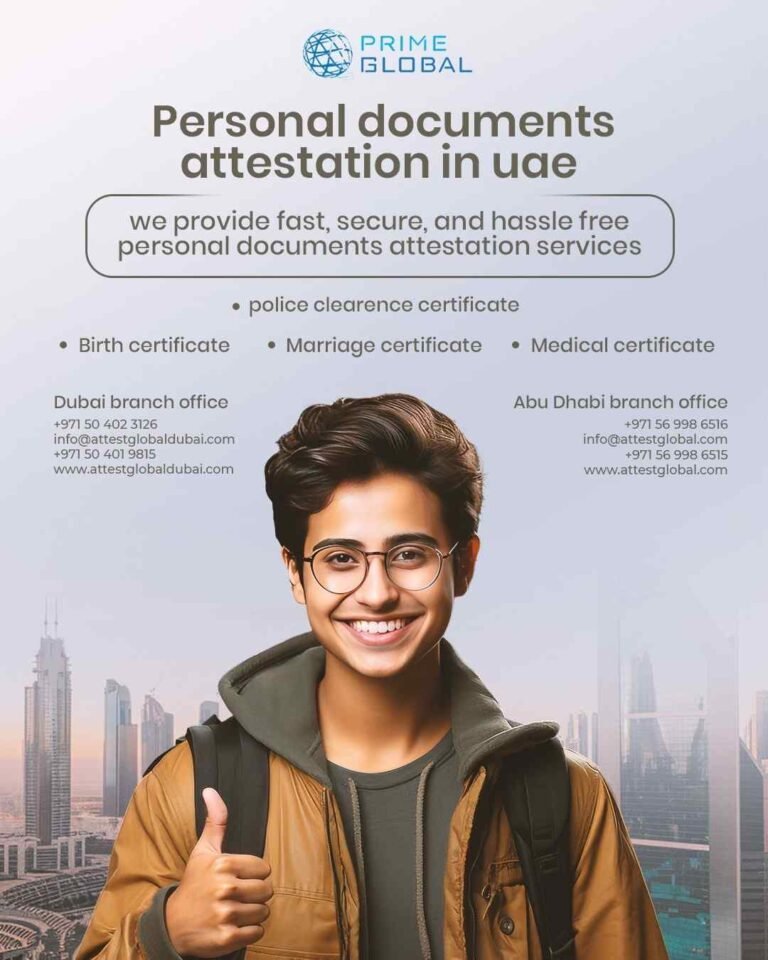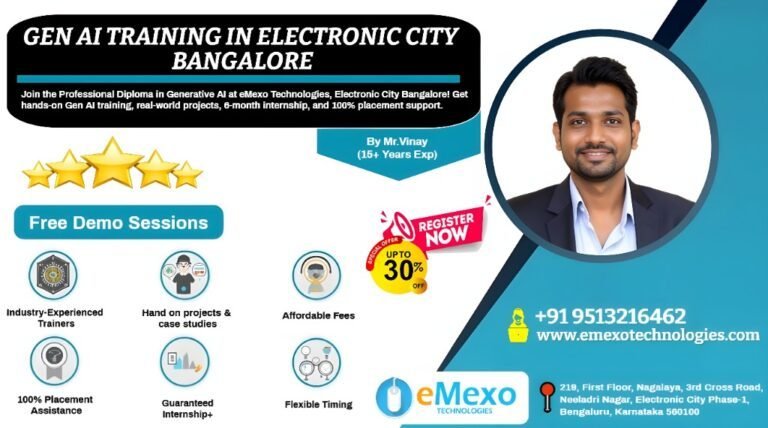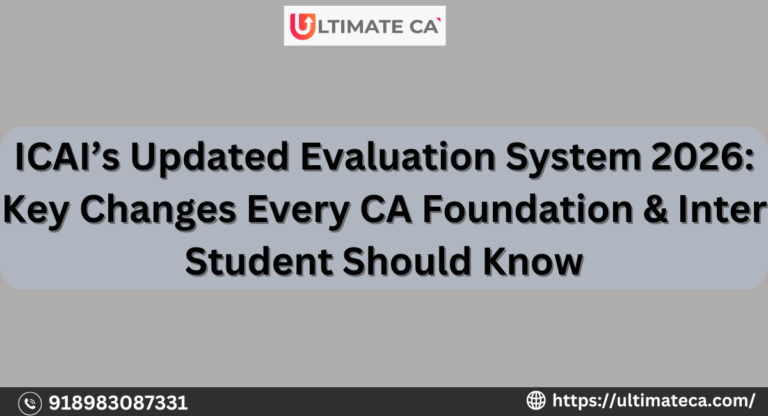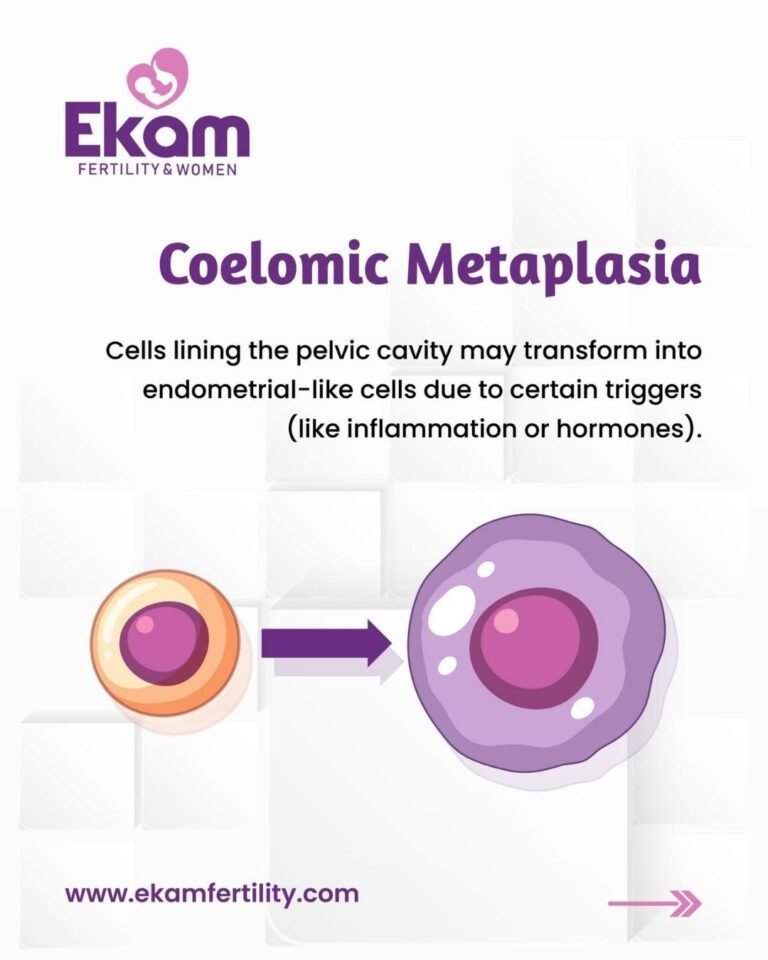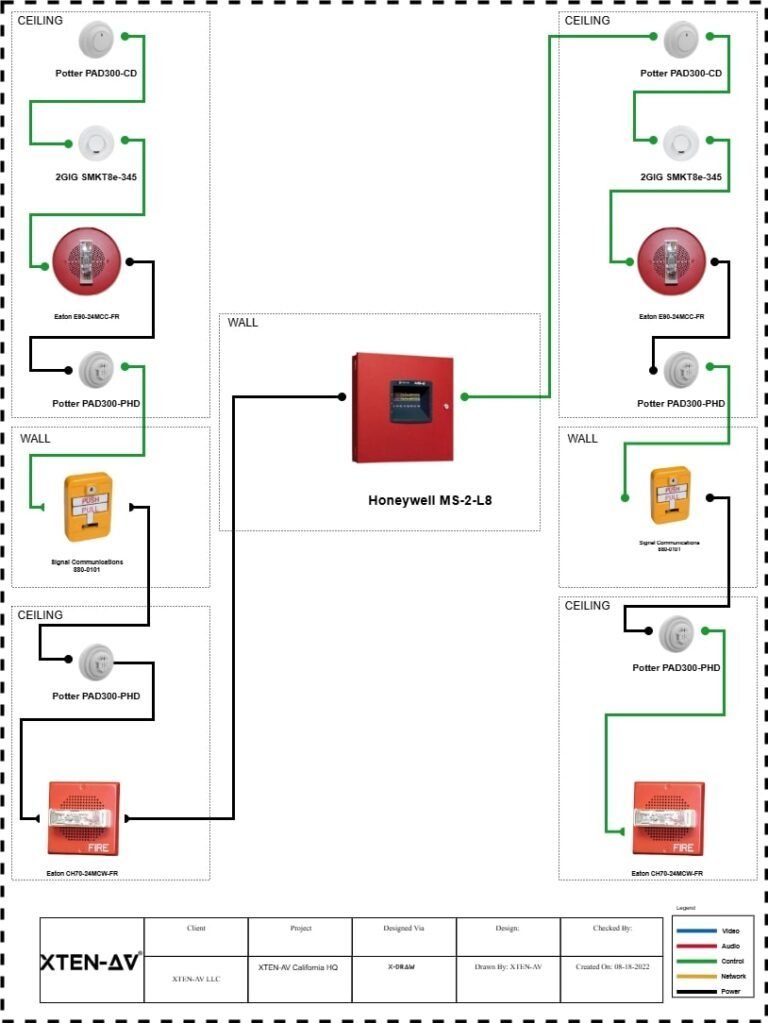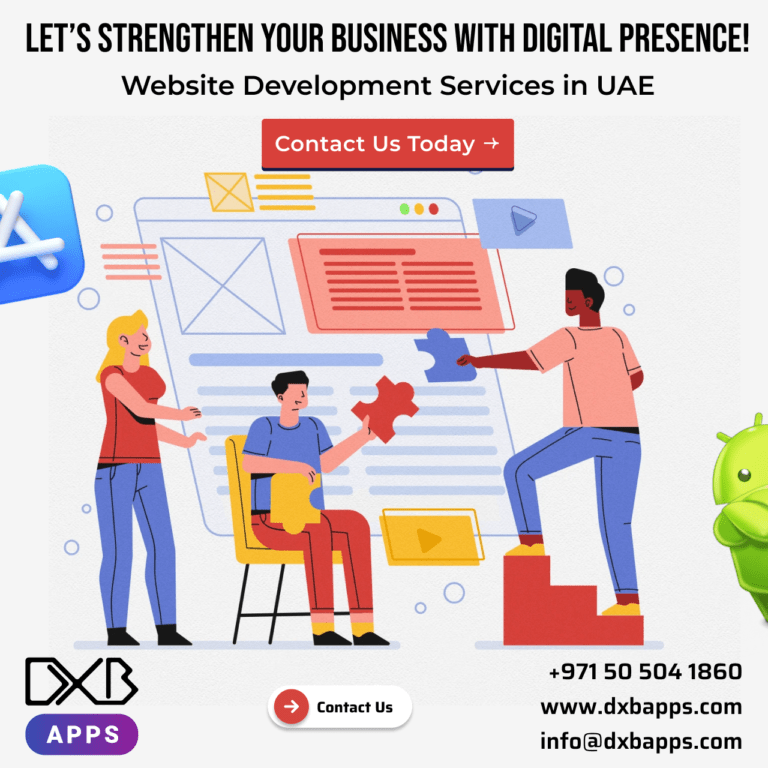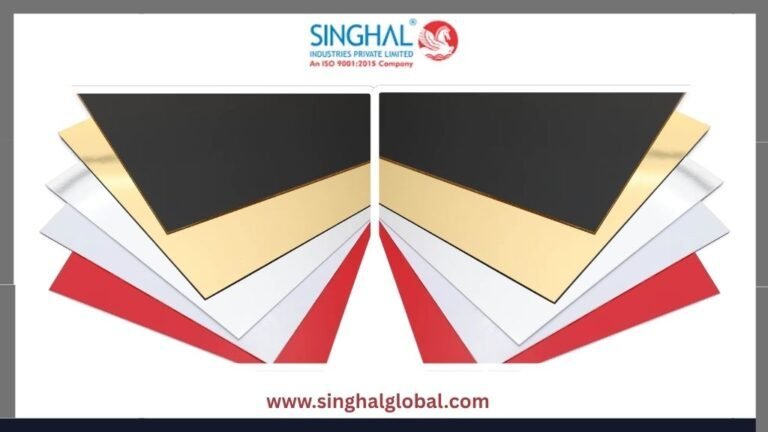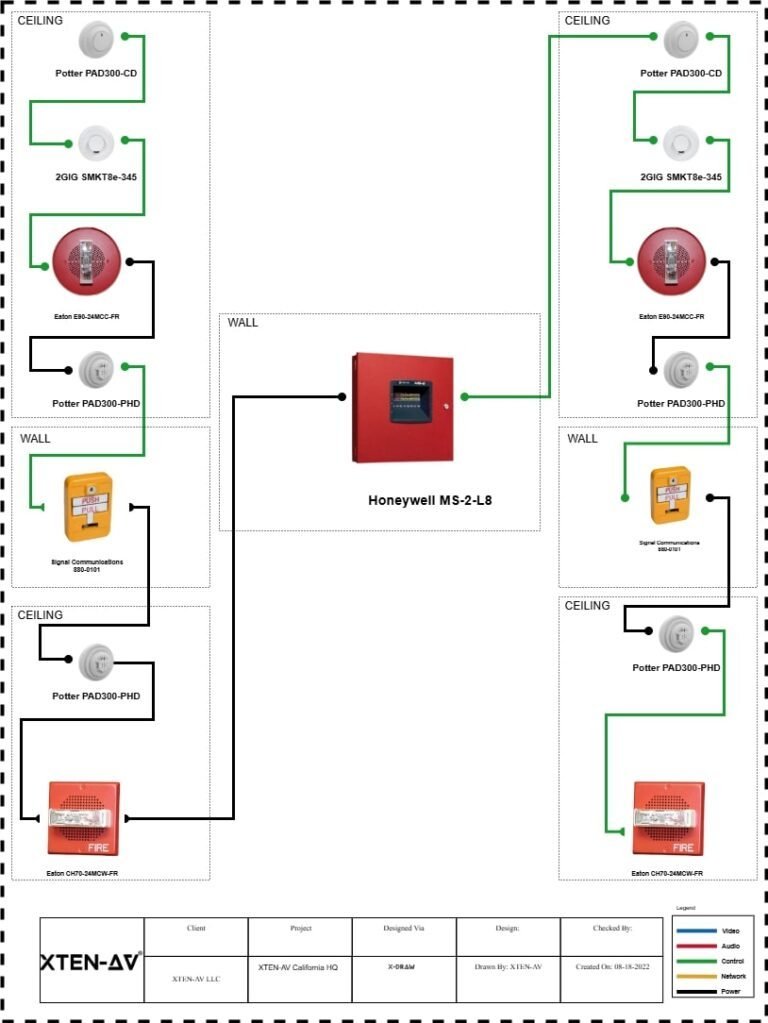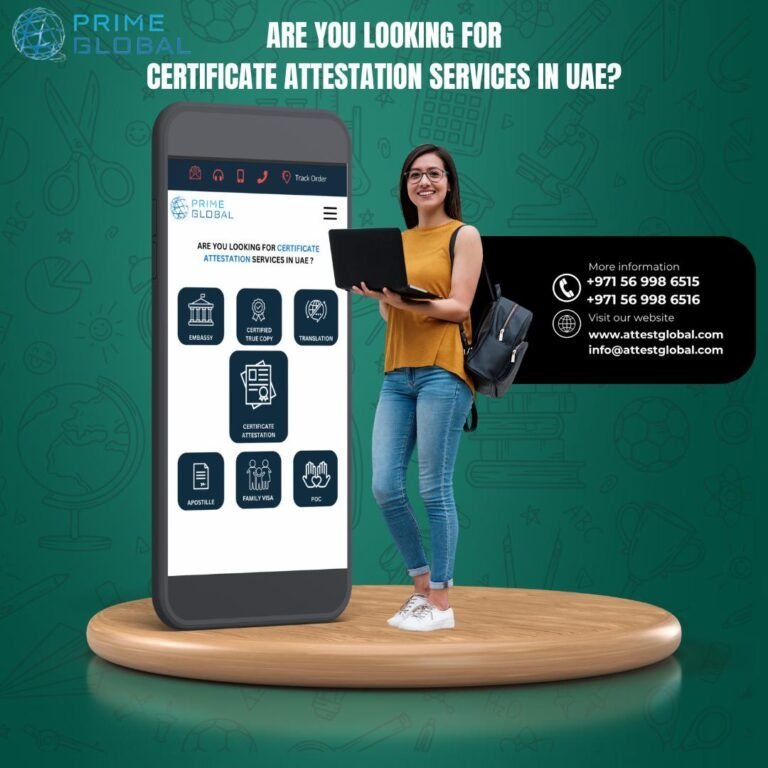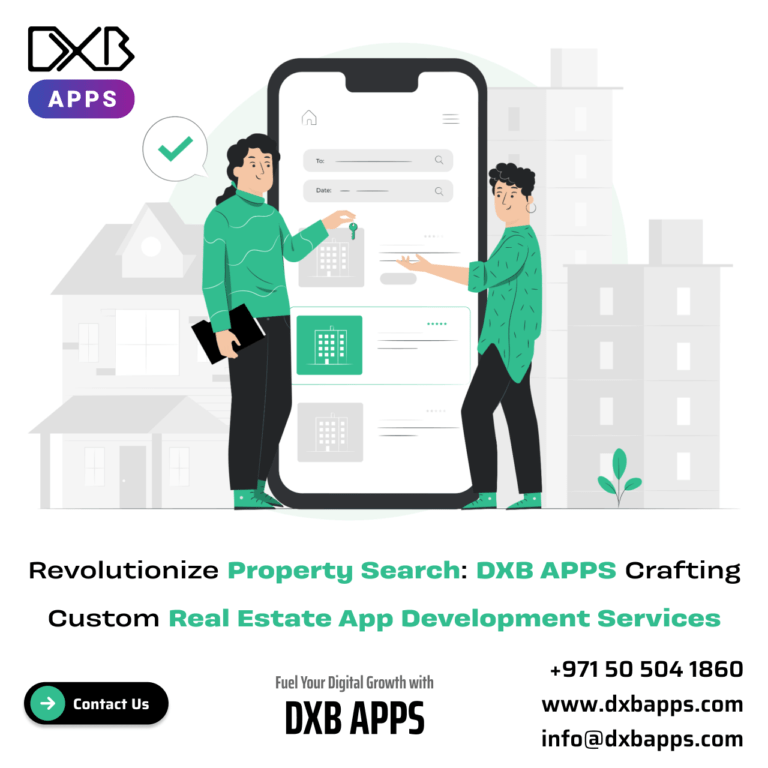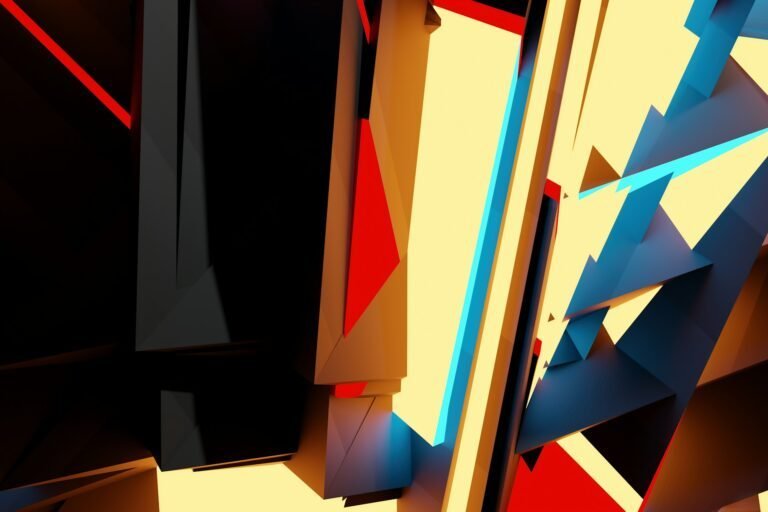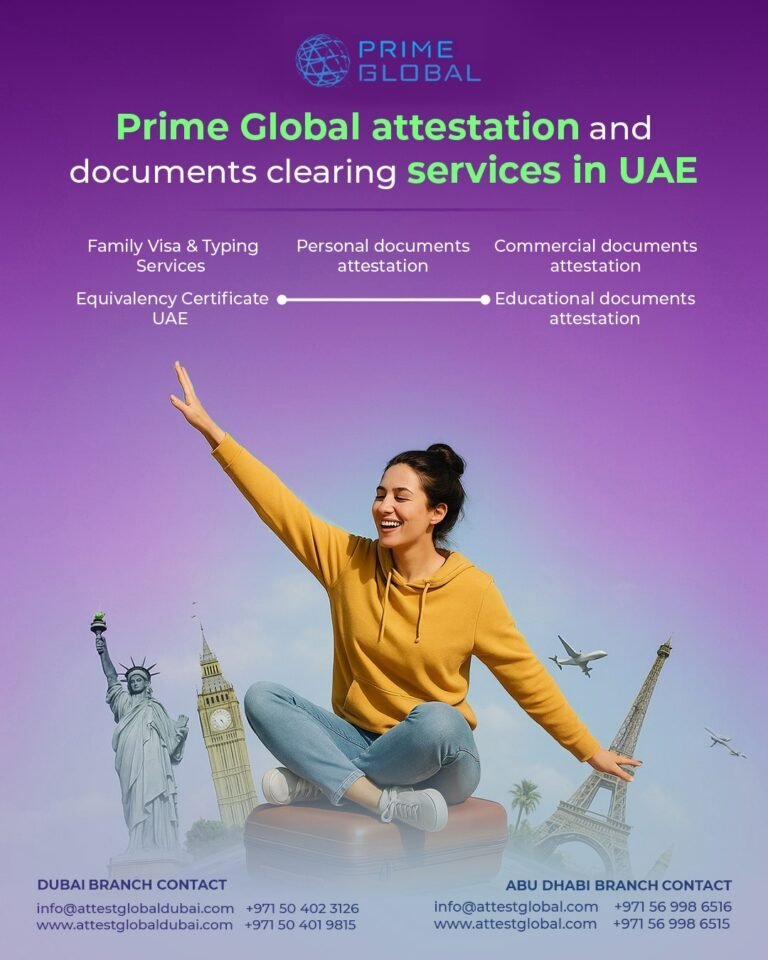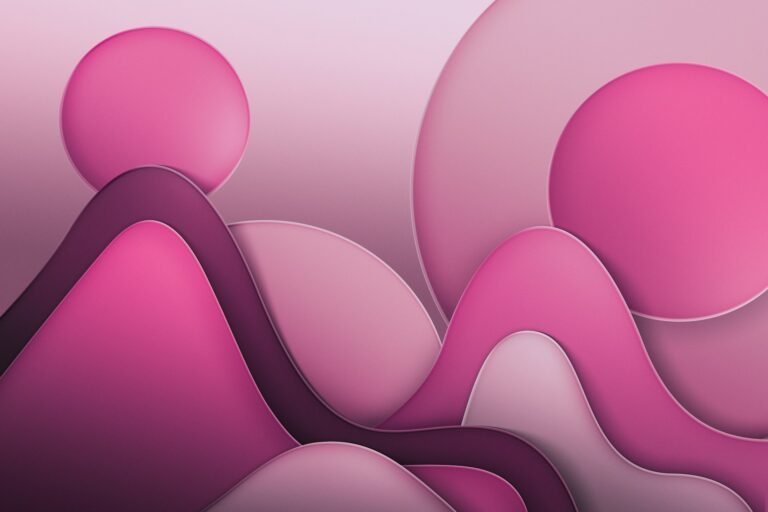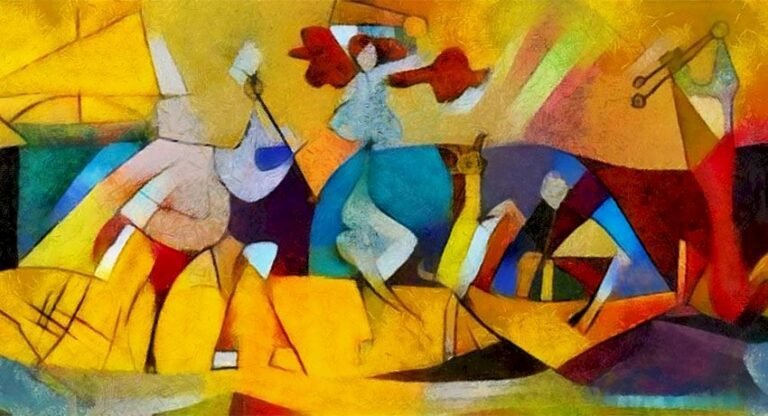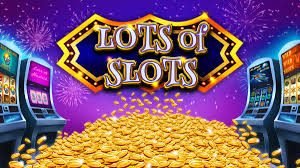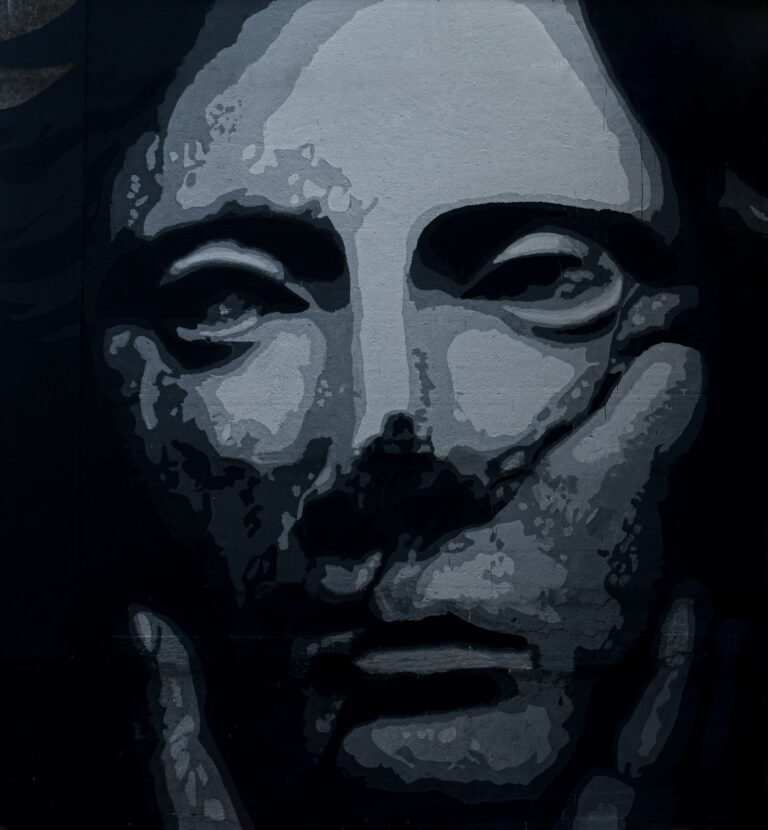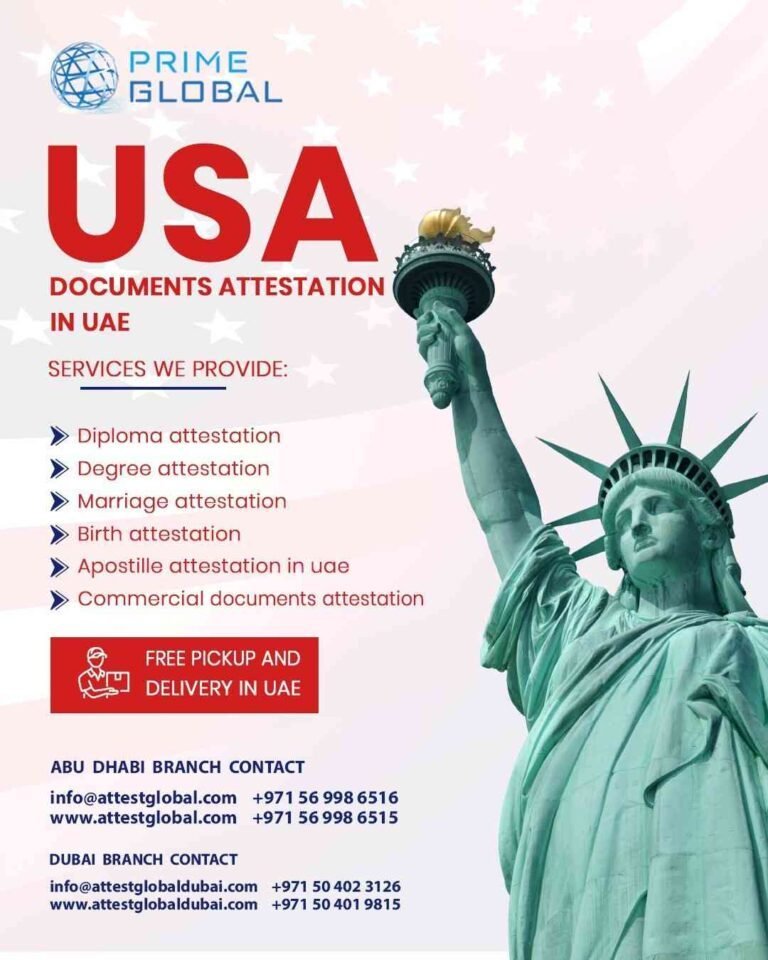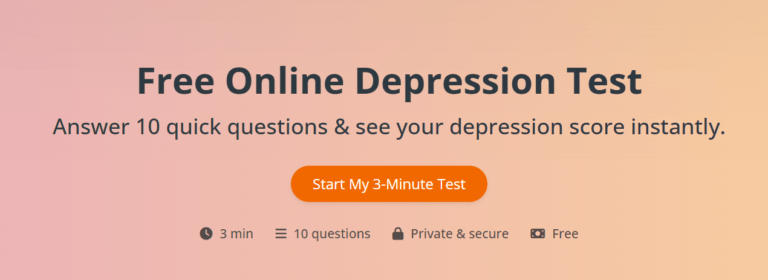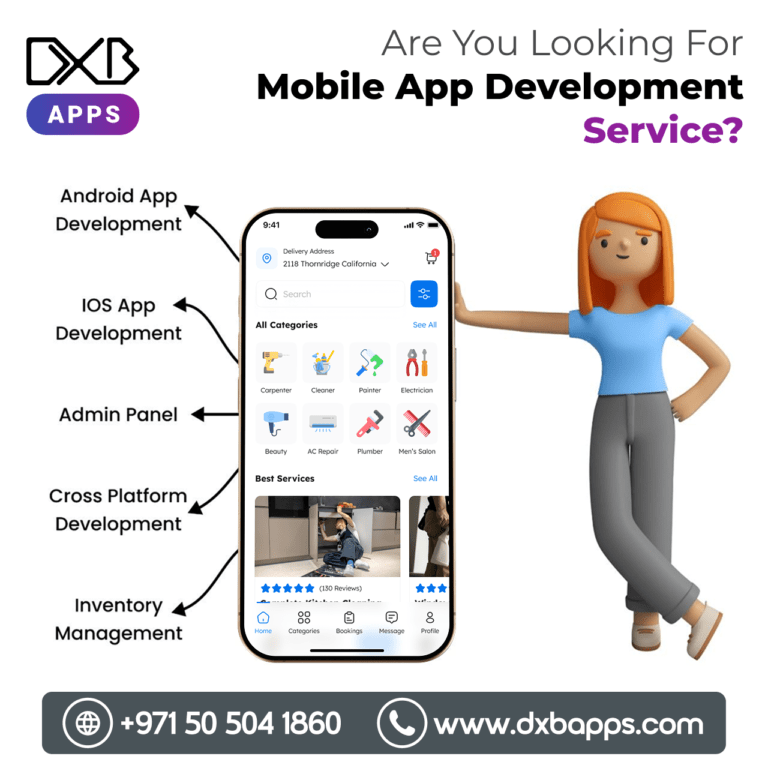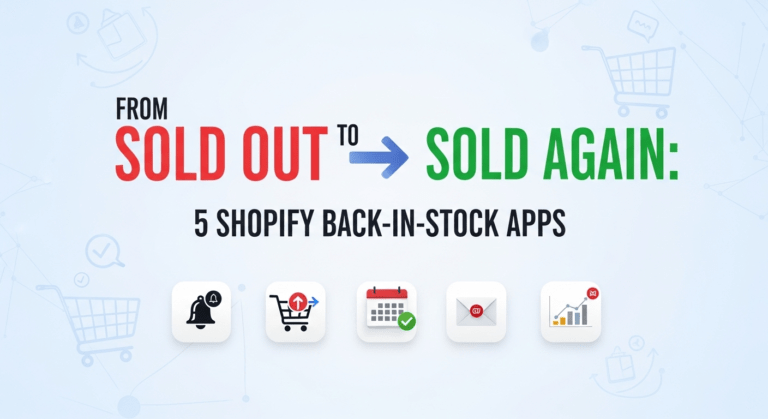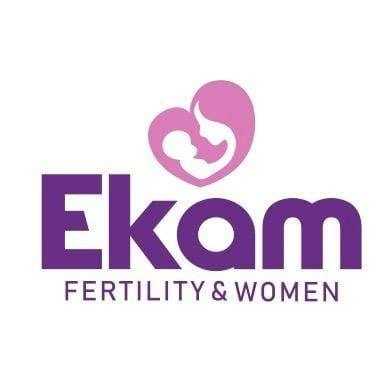Quick Summary: Getting out of stock in your online shop means missed sales, but with a Back-in-Stock app, you’ll never lose those customers again. A back-in-stock app gives customers a way to receive alerts when a product they wanted is back in stock, so you’ll get the chance to get them to buy when your item is back in stock. In this article, we will look at five of the best Shopify back-in-stock apps for 2025. Each app provides the capability of letting your customers know when they can buy out-of-stock products through e-mail alerts, a pre-order option, and more. We will explain their level of customization, features, and benefits to find the best back-in-stock app for your store.
Suppose you have a Shopify store, and a customer finds the perfect product they would like to buy. However, that product is unavailable and out of stock, so the customer exits and possibly buys that product from another retailer. That is a sale lost. But if you had a Back-in-Stock app, that could be reversed. These apps allow customers to sign up to be notified when an out-of-stock item is back in stock. After signing up, if that item comes back in stock, the customer would receive a recommendation that the item is back, and they would purchase it.
With online sales increasing into the trillions of dollars today, it is common to come across out-of-stock problems. More than 50% of people will experience an out-of-stock problem. The premise of a Shopify back-in-stock app is to recapture that lost sale and keep that customer happy. The Back-in-Stock app will send back-in-stock notifications via email or text message to provide that ongoing connection.
This article will outline why these types of apps are necessary, how to select the app that is best for you, and some benefits to you and your customers. We will also look at the top five Back-in-Stock apps available. Each section will include information about how the app works, the features of the app, and the benefits of the app. By the end of the article, you will learn how a Back-in-Stock app can solve out-of-stock problems in your business and reap positive rewards for you! Happy reading.
Why You Need a Back-in-Stock App for Your Shopify Store
Stockouts are common in e-commerce. On average, about 8% of items are out of stock, which could mean lost money for Shopify stores, especially since billions of people shop online. Customers will simply go to a competitor if an item is out of stock, and given that 69% of customers often browse other, unexpected items to find a replacement for a given item out of stock. To help address cart abandonment and lost opportunity, a back-in-stock app enables customers to opt in to receive alerts whenever you restock an item. An example could be if your store has a popular shirt that sells out, customers will simply be able to click a button to opt in to a back-in-stock alert.
Furthermore, a back-in-stock app for Shopify can also help with insights as far as what potential demand you have for the products you sell. If you have so many people sign up for alerts on a single product, then stock more of that item the next time you receive shipments. As an example, at the beginning of 2025, since stores are starting to build more inventory, you still have many surprises even when your store is stocked, and even using inventory management and supply chain management strategies won’t prevent every product from being out of stock.
By using a back-in-stock app for Shopify, a retailer can expect upwards of 10-20% increases in revenue just from recovering lost opportunities from previous customer engagement. Again, this will help reduce or alleviate cart abandonment, which is 70% at most retailers, if not more, total. In conclusion, a Shopify back-in-stock app is another way to try to recover some revenue from past customers while potentially retaining the level of revenue you had and beginning to rebuild trust with customers from their prior experience.
Criteria for Choosing the Best Back-in-Stock App
Finding the right Back-in-Stock app isn’t difficult. Think first about the overall ease of use. Look for one that installs easily and visually integrates and maintains your store design without requiring coding changes. The added steps involved with coding apps might require extra work. Next, you should consider features. Does this app email, text, or both back-in-stock alerts? Do you have the ability to customize the look of the “Notify Me” button? A good back-in-stock app added functionality to email partners like Klaviyo or Mailchimp.
You should also determine any pricing and if you have the option of using a without cost app in exchange for fewer features. Some plans may charge slightly more based on order load or simple monthly fees. Check out app reviews, aim for at least 4.5 out of 5 stars. Finally, customer support is important for back-in-stock apps in particular – whenever you launch an app or make changes, you’ll need good support, either through chat or email, that will give you quick feedback and testing response times.
In 2023, you will also want a back-in-stock app that reports real-time alerts to make the process quick. Please make sure it’s secure and protects your customers’ financial and shopping experience. You should also test the app to make sure it looks and works well on mobile, as many shoppers only use their phones. Use these points to help narrow down your back-in-stock app options to the one that works best for your store and your preferences, wasting the least possible time.
Benefits of Using Back-in-Stock Alerts
Back-in-stock notifications provide several benefits to your store on Shopify. First, alerts help you recover lost revenue. If a customer is interested in a product that sells out, for example, they have the chance to come back and purchase it instead when prompted by your alerts, and you turn lost sales into recovered sales.
Second, you improve the shopping experience for the customers of your store. Customers like to get notifications and updates rather than regularly refreshing your store site for announcements. This demonstrates that you care about your customers, thereby establishing trust and loyalty.
Third, alerts provide customers with a sense of urgency. If the stock is low, an alert will make a product feel more special and motivate the customer to buy immediately.
Fourth, alerts provide insight for purchasing stock. Sign-ups, coupled with notifications, give you an idea of which inventory items your customers are interested in, and the ability to purchase accordingly to meet your customer demand without overloading your inventory with stale stock.
Fifth, alerts help to mitigate the chance of losing a customer. If a customer is on your website, and they fail to find a product they want, they could be tempted to leave and shop elsewhere. Back-in-stock alerts keep customers engaged and shopping with you, rather than shopping from another retailer. This is even more important in a busy time for shopping, like the holidays.
These functions apply to pre-orders, as well, meaning you can sell before you get the product in stock. Overall, a Back-in-Stock Notification app helps you turn stock challenges into opportunities for growth while streamlining your store.
Explore the 5 Best Shopify Back-in-Stock Apps
In this guide, we’re covering five solid back-in-stock apps for Shopify. Each app helps with out-of-stock dilemmas in its own way. We’ll take you through how they work, their features, and benefits. All of this information is from the current app details that will allow you to use as you choose.
1. SB Coming Soon Product-PreSale
With this Back-in-Stock app, you can add pre-sales and out-of-stock notifications to your shop. You can add timers and buttons to your product pages to generate interest in the product before launching or replenishing the merchandise. When the product comes back in stock, the app will automatically send an alert using connected email capabilities.
You can also create timers that count down to the product’s arrival. When the item comes back in stock, the app will handle notifications via your previously configured email stage.
Features
- “Notify Me” buttons and “Coming Soon” badges for products and collections.
- Countdown timers showing arrival dates.
- Automatic restock notifications.
- Connects with Mailchimp, Klaviyo, SendinBlue, and Omnisend for unlimited emails.
- Schedules auto-releases and supports multiple languages.
- No limits on email sends.
Benefits
It generates buzz for new or restocked products for more sales. Customers are effortlessly informed and better experience. It’s easy to set up without coding, and most themes are compatible. Unlimited notifications hold the upfront cost low while still keeping your shoppers engaged. Plus it helps with better planning for launches by tracking customer interest.
The reviews show a 4.8-star rating from over 150 users, citing easy and good support, among other things. Some pros are strong integration and no coding, while cons include a limited number of products for the without cost plan.
2. Notify! Back in Stock|PreOrder
The app provides alerts related to back-in-stock, pre-orders, and wishlists, and adds buttons to out-of-stock product pages and alerts the customer when it’s back via various methods.
Add either a “Notify Me,” “PreOrder,” or “Wishlist” button to a product. Once the item is back in stock, we automatically send it out via email (or text or push notification). In addition, for pre-orders, the app accepts payments and ‘low-in-stock’ counts to get customers to purchase.
Features
- Pre-orders with partial payments.
- Wishlists even for guests.
- Low-stock alerts on pages.
- Custom emails and buttons.
- Multi-channel notifications (email, SMS, push).
- Data for stock forecasting.
Benefits
It helps bring back repeat customers using wishlists and alerts tailored for each customer. This leads to repeat sales. Insights help you plan your inventory, so your stockouts decrease. There is no additional work required from you, as it is all automated! Customization options allow you to match your brand, bringing a professional look to your store. The app has the potential to grow your subscriber list for marketing campaigns down the line.
They have a 4.9-star rating from over 2,500 reviews, and their users appreciate the unlimited pre-orders available on paid plans. There are Cons, but the pros are multi-channel alerts and a return on investment guarantee. Notable cons, even with without cost plans, are limited notifications, and some plans can be expensive for small shops.
3. Back In Stock, Notify Me: Kbite
Kbite provides notifications for price fluctuations and for items that are back in stock. It has customizable buttons with demand analytics.
You can place the “Notify Me” button on sold-out purchases, and Kbite will send you an email or a text when the item is back in stock or goes on sale. It also creates waitlists and provides data syncing with mailing lists for easy organization.
Features
- Auto restock alerts.
- Price drop notifications.
- Waitlist analytics to see demand.
- Sync with email lists.
- Custom buttons.
- Low-cost SMS options.
Benefits
Replenishes stockout sales and builds customer contact lists for follow-up. Analytics allows you to see which items are popular to assist with ordering. Fast install means you can get up and running quickly. The custom look means it fits perfectly into your store’s theme. It works at all store sizes with without cost tier options, including a without cost tier for startups.
Perfect 5-star rating with 2800+ reviews, and the assessed are easy to use, plus Unlimited sign-up on without cost plans & low cost SMS are positives. The negatives are: without cost tier branding and email limitations.
4. Preorder, Back In Stock – STOQ
STOQ accepts preorders and restock notifications with flexible options. It also adds widgets for waitlists or partial payments.
Add preorder or notify buttons to out-of-stock products. Early deposit options and auto-email or SMS alerts when items return are available. Multiple store locations and integrations with connectors like Klaviyo are supported, too.
Features
- Pre-orders with deposits.
- Automatic restock notifications.
- Custom widgets and emails.
- Sync to Klaviyo.
- Handles global sales.
- Analytics for waitlists.
Benefits
Earn from pre-sales before you get stock, which helps cash flow. Creates waitlists to help track demand and better plan. 24/7 support to fix issues fast. Grows your email list on autopilot. Works great for international stores with location support.
Rated 5 stars from over 2,100 reviews, users like no transaction fees. Pros are that you can use it as much as you want on pro plans and get constant support. Cons are SMS costs extra, and if you’re on a without cost plan, you can get limited alerts.
5. Preorder, Back in Stock Duck
The app has pre-order and notification functionality via email or WhatsApp. It can manage availability at the variant level for specific control.
Pre-orders can be enabled on out-of-stock items, and alerts can be sent to your customers via email or WhatsApp when the item is back in stock. Email or WhatsApp notifications can be scheduled automatically. It is integrated with Klaviyo and provides reports on demand.
Features
- Pre-order buttons.
- Restock alerts at the variant level (like sizes or colors).
- WhatsApp integration.
- Connects to Klaviyo.
- Custom availability settings.
- Demand metrics.
Benefits
Can sell products before they are in stock, so you can plan. WhatsApp notifications go to more customers more easily. Variant-level controls work well for complicated products. Easy to set up, and monitoring metrics from your receipt allows for better stocking. Keeps customers in the loop in the manner they prefer.
Rated 5 stars with reviews cited in praise of ease of setup and use. Pros include variant support and integrations. Cons have not been provided, but other applications have unspecified limits, and without cost plans may limit notifications.
Key Takeaways
- A Back-in-Stock app turns stockouts into sales opportunities by sending back-in-stock alerts.
- Choose based on ease, features like multi-channel notifications, and pricing that fits your store.
- Benefits include recovered sales, better customer loyalty, and demand insights for smarter stocking.
- All five apps, SB Coming Soon, Notify!, Kbite, STOQ, and Duck, offer solid solutions with high ratings.
- Start with without cost plans to test, then upgrade as your store grows.
- Using a Shopify back-in-stock app can boost revenue 10-20% without extra ads.
- Focus on apps that integrate well and need no coding for quick setup.
Conclusion
Out-of-stock does not equal lost sales anymore. Back-in-stock app turns disappointment into a return visit with an easy back-in-stock email, SMS, or WhatsApp alert. The five Shopify back-in-stock apps we reviewed, SB Coming Soon, Notify!, Kbite, STOQ, and Duck, all make setup easy, have intelligent features, have proven results, and offer without cost plans.
Each app allows you to recover lost revenue, build trust with customers, and show you if something is in demand. Find a without cost plan and get started. Choose a back-in-stock app today and turn sold-out items into sold-again items tomorrow.